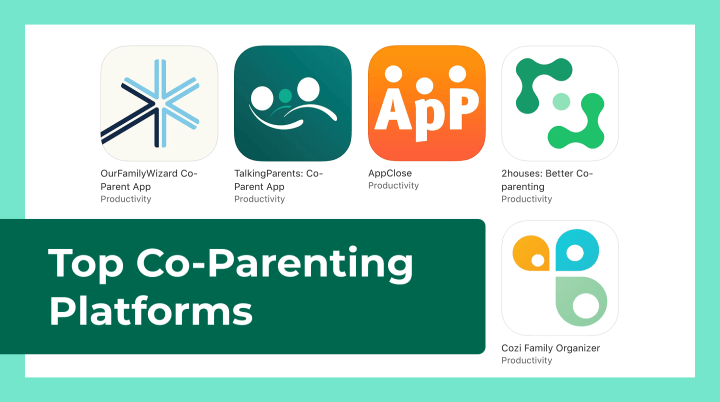Co-Parenting Platforms to Make Life Easier After Divorce: The Best Tools for Seamless Collaboration
In this article, we explore the best co-parenting platforms available today and how they can make life easier, more peaceful, and more organized for families navigating the post-divorce landscape.
Why Use a Co-Parenting Platform?
Effective co-parenting requires teamwork, communication, and consistency. But life after divorce introduces logistical and emotional challenges. Co-parenting apps serve as a neutral ground for communication and scheduling, helping reduce misunderstandings and tension. Here’s what the best platforms can do for you:
- Maintain a shared custody calendar
- Send and archive messages in a secure environment
- Track and manage shared expenses
- Store important documents (e.g., medical records, school reports)
- Provide communication logs for legal accountability
- Minimize emotional exchanges by keeping interactions factual
Top Co-Parenting Platforms to Consider
1. OurFamilyWizard
OurFamilyWizard is a comprehensive platform endorsed by many family courts. It features a shared calendar, secure messaging, expense tracking, and a virtual journal. One standout feature is the “ToneMeter,” which flags emotionally charged language before you send messages—helping de-escalate conflict.
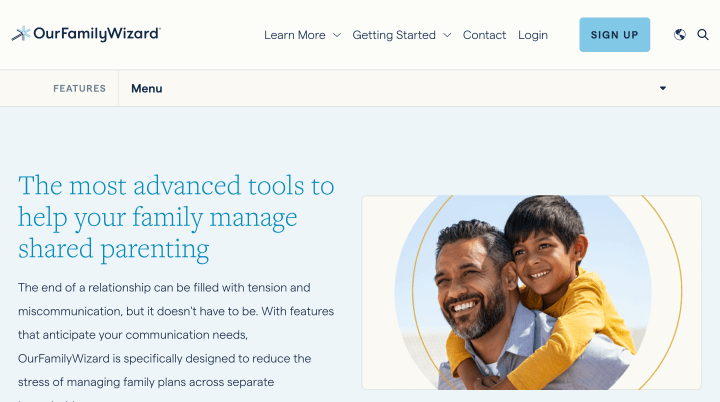
- Best For: High-conflict or legally monitored co-parenting
- Cost: $99–$149 per year, per parent
2. TalkingParents
TalkingParents is built with accountability in mind. It keeps an unalterable record of communication and provides transcripts that are often admissible in court. It also includes file storage, secure calling, and a shared calendar.
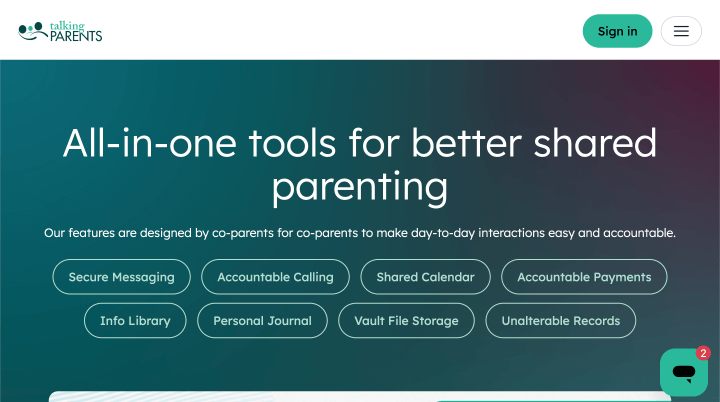
- Best For: Legal transparency and communication records
- Cost: Free basic plan; premium from $5.99/month
3. AppClose
AppClose is a modern, free co-parenting app that offers powerful tools such as a shared calendar, expense tracking, secure messaging, and request logs. A unique feature is the “TONI” (Talk Only When Necessary Interface) which promotes calm and focused communication.

- Best For: Budget-conscious families and tech-savvy co-parents
- Cost: Free (with optional paid features for enhanced use)
4. 2Houses
2Houses helps manage custody arrangements, finances, and school documents all in one place. It’s great for keeping both parents aligned with medical visits, holidays, and extra-curricular activities. Its budget tracker is especially helpful for financial transparency.
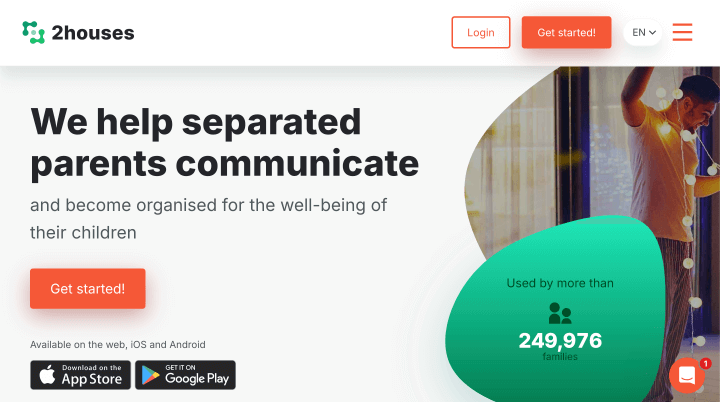
- Best For: Budget tracking and shared parenting plans
- Cost: $12.50/month per family
5. Cozi Family Organizer
Cozi isn’t strictly a co-parenting app, but it’s a robust family calendar and task manager that works well for amicable ex-partners. It helps organize appointments, shopping lists, and to-dos with color-coded family member tagging.
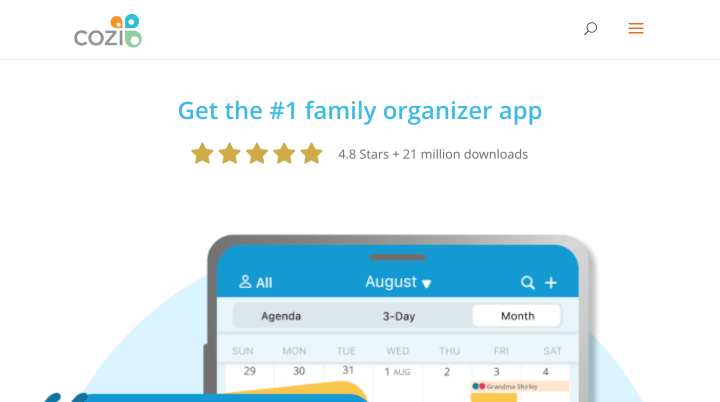
- Best For: Cooperative co-parents with light scheduling needs
- Cost: Free with premium upgrade available
Features to Look For in a Co-Parenting App
- Ease of Use: The interface should be intuitive for both parents.
- Neutral Messaging: Avoids emotional triggers and creates a factual log.
- Legal Admissibility: Some apps offer court-accepted records and transcripts.
- Document Storage: For health, school, and custody-related files.
- Multi-Device Support: Accessible on both mobile and desktop platforms.
Benefits of Using These Tools
These platforms help foster a more stable and peaceful parenting experience by reducing face-to-face confrontations and tracking agreements. Some court systems even mandate their use in high-conflict cases to ensure the child’s best interest remains the focus.
What Experts Say
According to the American Psychological Association, reducing parental conflict is one of the most important things parents can do for their children after a divorce. Structured communication through apps helps parents focus on logistics rather than emotions. Child psychologists recommend using neutral, factual messages and keeping children shielded from adult conflicts.
Free Alternatives and DIY Options
If premium apps aren’t within your budget, you can still use Google Calendar, shared Google Docs, or apps like Trello or Slack for task and schedule tracking. While not tailored to parenting, they offer collaborative functionality that can work well with agreed structure.
Privacy and Safety Considerations
Before signing up, check each app’s data protection policies. Ensure your personal information and communication logs are stored securely and only accessible by authorized users. Choose platforms with two-factor authentication and encryption for added peace of mind.
Final Thoughts
Parenting after divorce is filled with emotional and logistical challenges—but it doesn’t have to be chaotic. Co-parenting platforms empower both parents to collaborate effectively, reduce misunderstandings, and maintain a structured environment for their children. Whether you’re navigating a tough custody schedule or simply want to improve communication, there’s a tool out there designed to make your life easier. The right app can help you shift focus from conflict to cooperation—where your kids win the most.
For more tips on single parenting, shared custody, and family resilience, subscribe to our weekly newsletter at singletoparent.com.